We provide a Smarters Pro application for our users to stream our services; however they sometimes come with glitches and errors when it comes to streaming Live TV.
Please follow these steps for optimal Smarters Pro Live TV Viewing:
In your Smarters IPTVPRO Application, go to Settings (Top Right Icon):
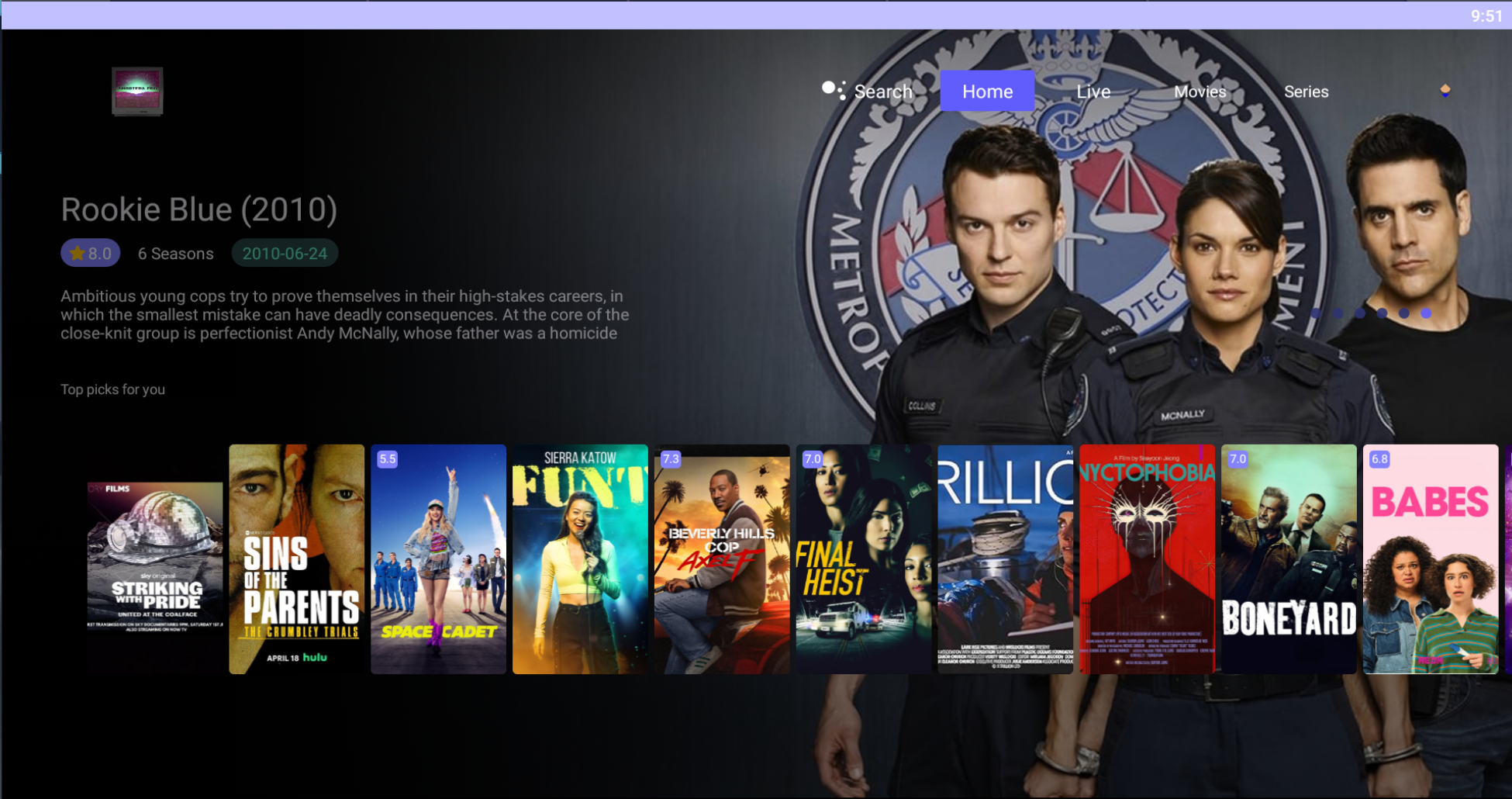
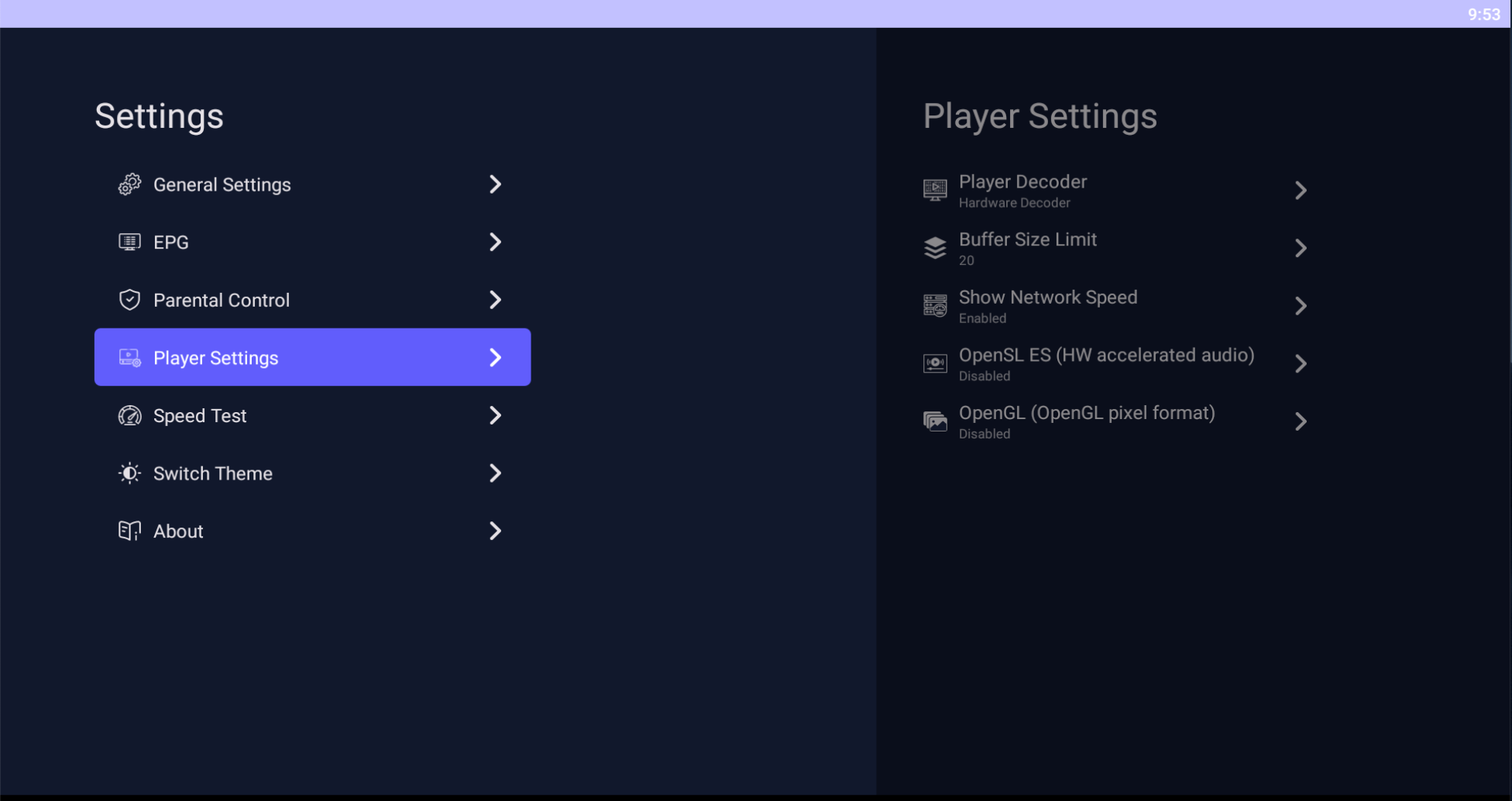
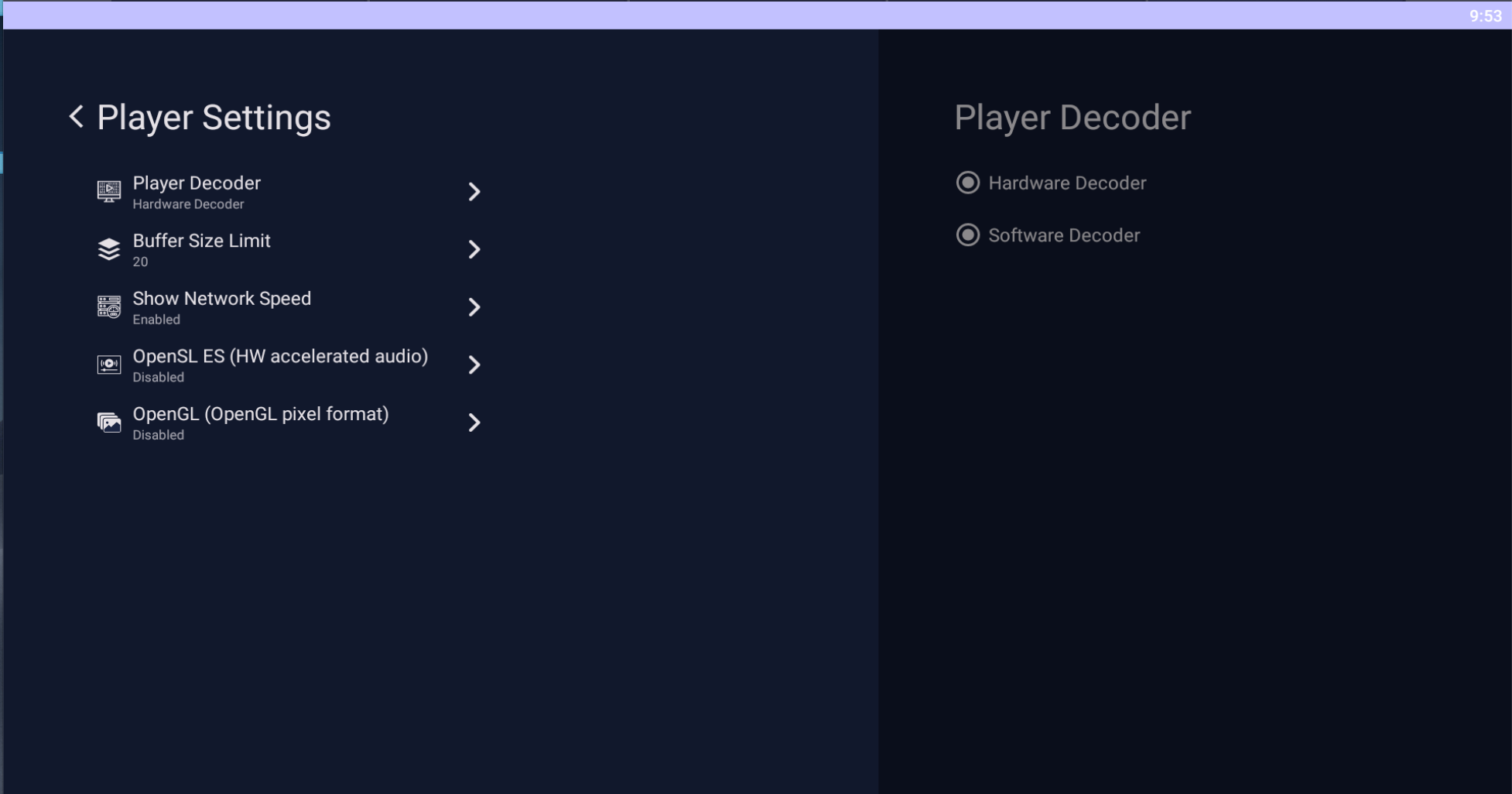
1. Settings > Player Settings > Software Decoder > Click Save. This amends any issues with Live TV Channels playing the audio of the channel but with no picture being shown. This is a known and common issue with Smarters.
Have slow internet speeds?
Seeing buffering or lag when watching Live TV; this will help!
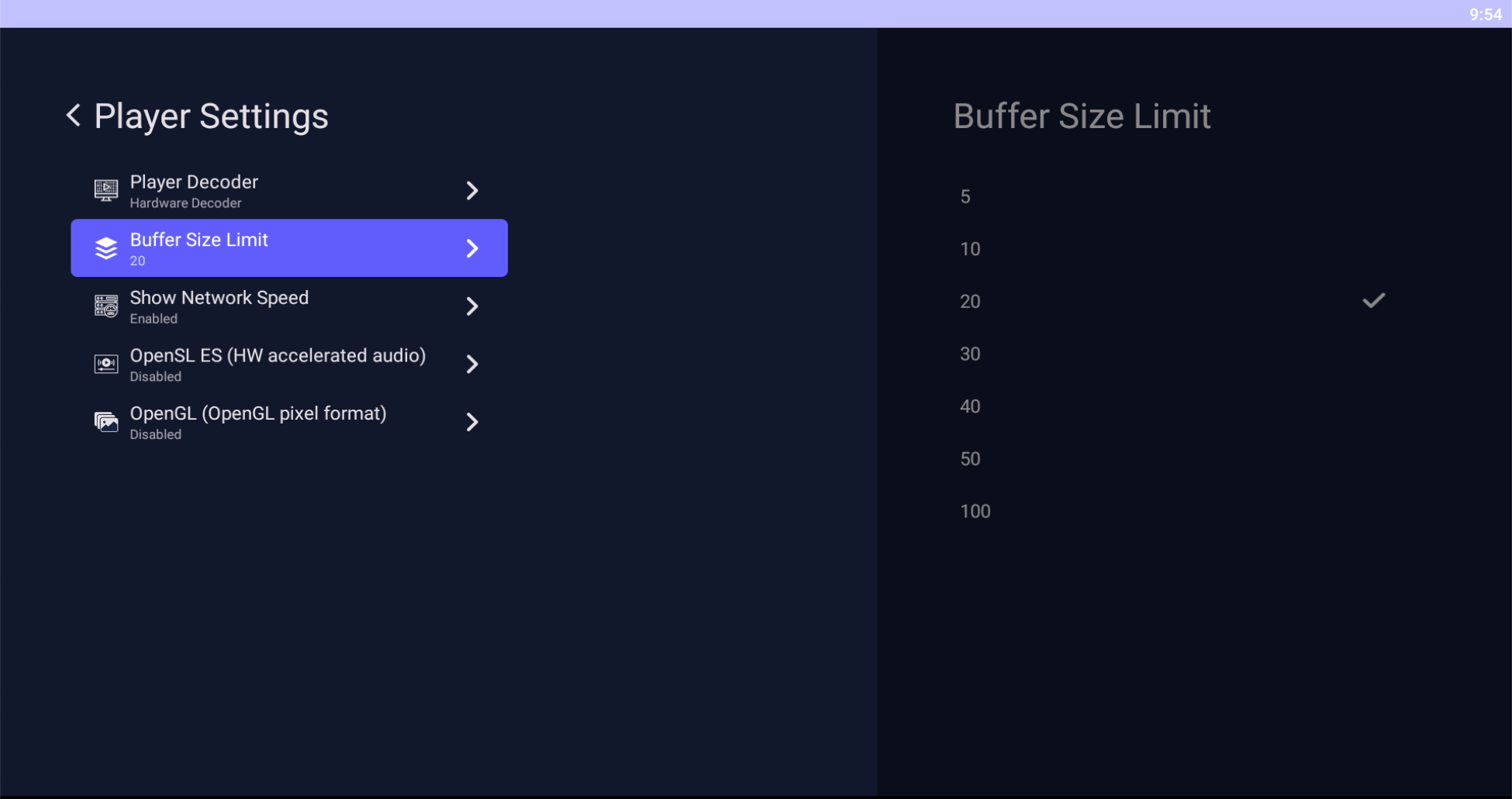
1. Settings > Player Settings > Buffer Size Limit to '100' > Click Save.
These two steps will ensure a flawless Live TV experience in the Smarters Pro 7 Application.