Step 1: In Tivimate click Settings, then Playlists.
Step 2: Click on “Xtream Codes login” and then Next.

Step 3: Insert the Server Address (also known as Portal URL) - this is only given by our Team directly via Email (check your Credentials Email). Then insert your credentials (username and password provided by our team).
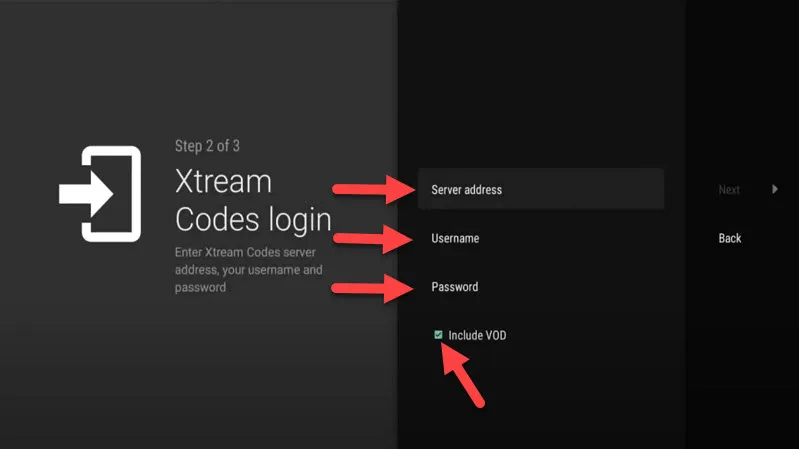
Step 4: If your credentials were spelt correct, the playlist will begin to load and you are all set! Please note, the EPG may take upto 15 minutes to load on your initial launch.
Enjoy!