1. From the home screen of your device, hover over the “Find” option.
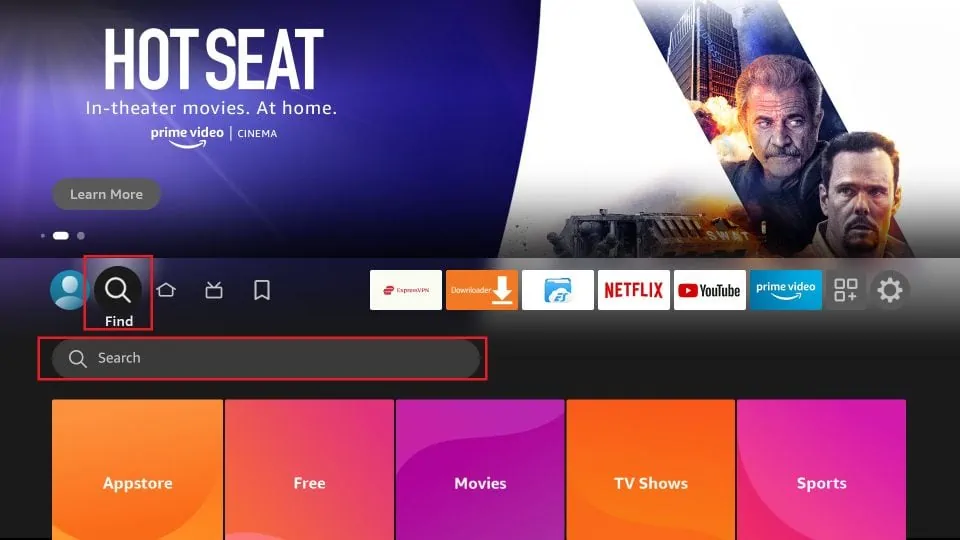
2. Click Search.
3. Search for and select Downloader.
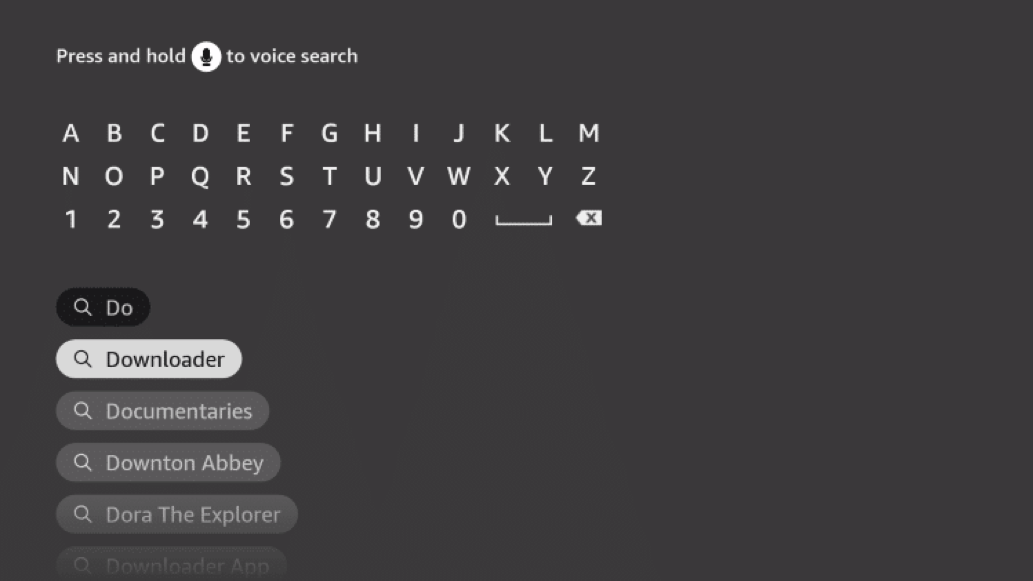
4. Choose the Downloader app.
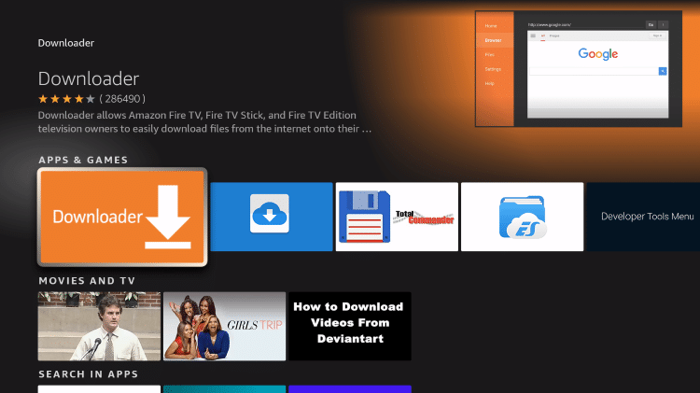
5. Click Download.
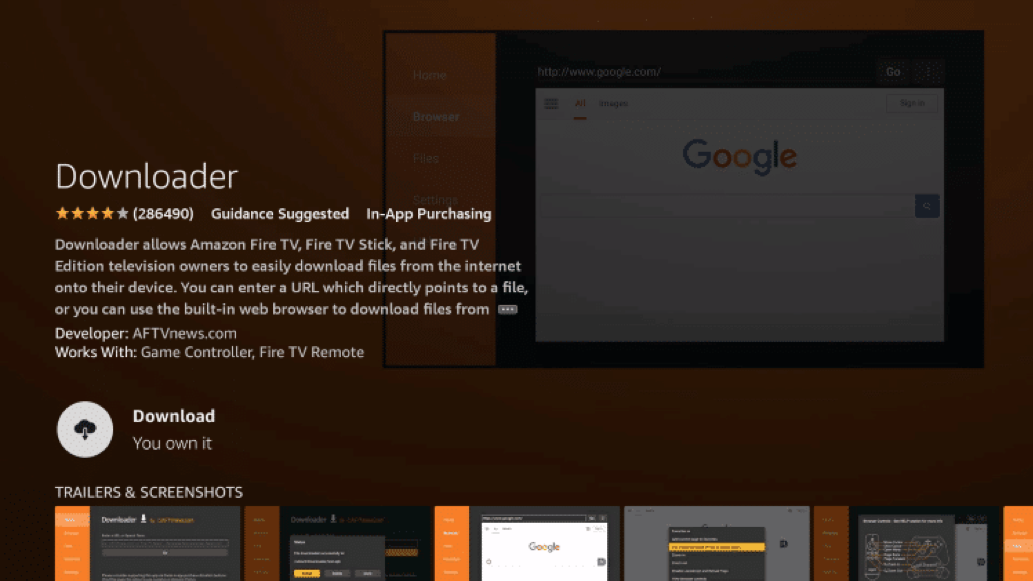
6. Wait for the app to install.
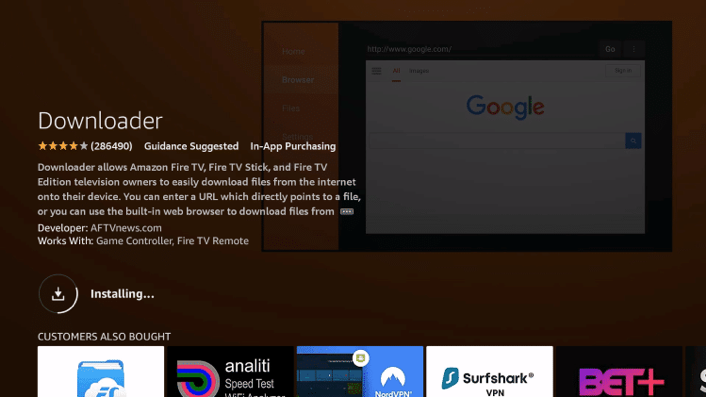
7. Once the app finishes installing click Open.
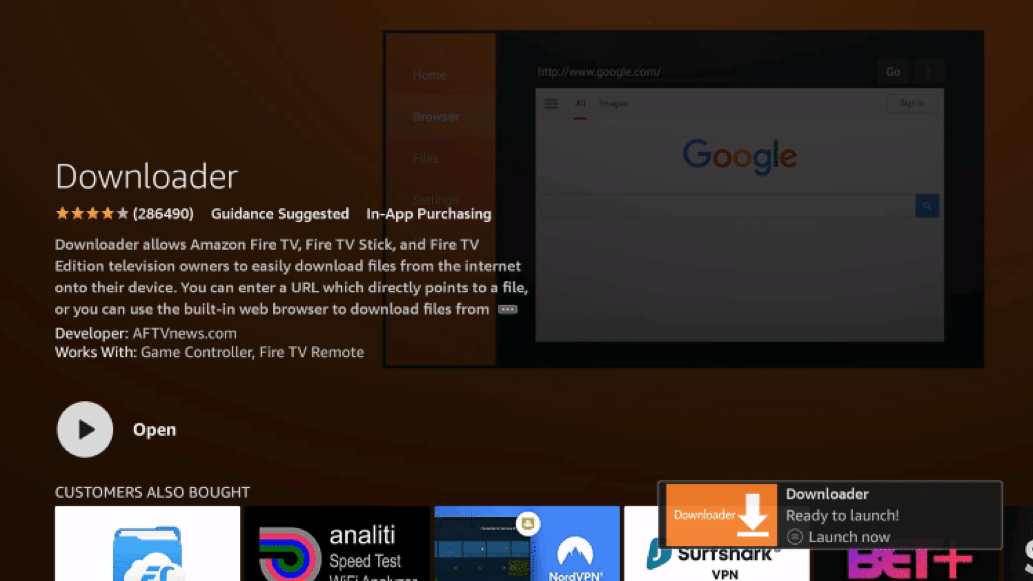
8. Return to the home screen and open Settings – Gear Icon on the Menu Bar
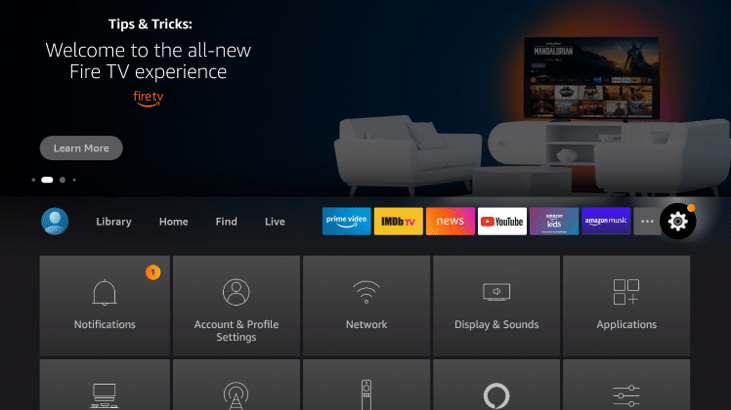
9. Click My Fire TV.
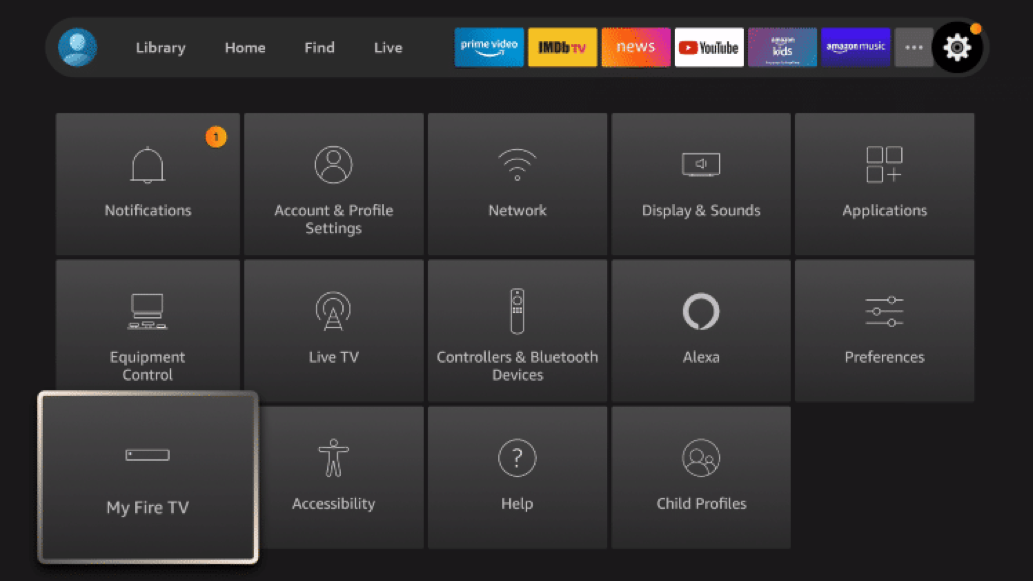
10. Choose “Developer options”*
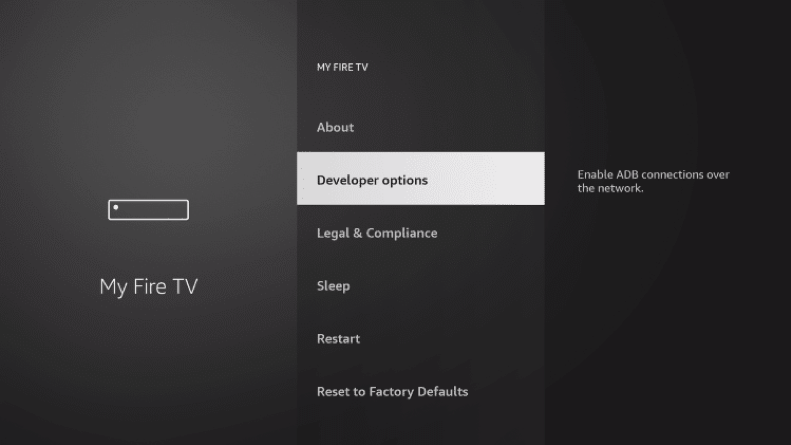
*IMPORTANT: If you do not see “Developer options” – please click “About” and press enter on your “FireStick/About” with your firestick remote 7 Times, this will enable Developer Options – after clicking 7 times, please click the back button (on remote) and now select “Developer options”
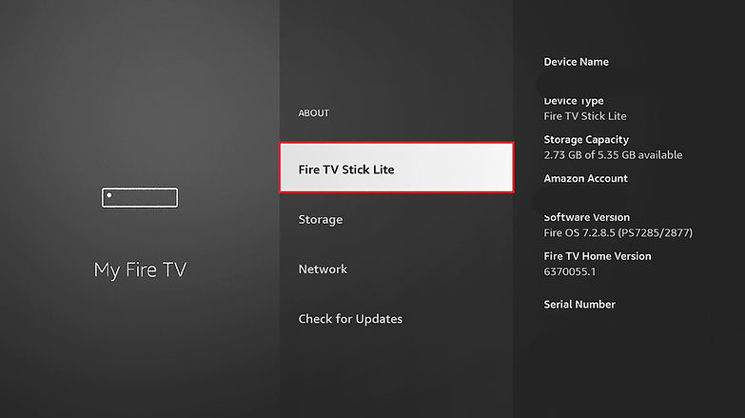
11. Once in Developer Options, Click “Install unknown apps”.
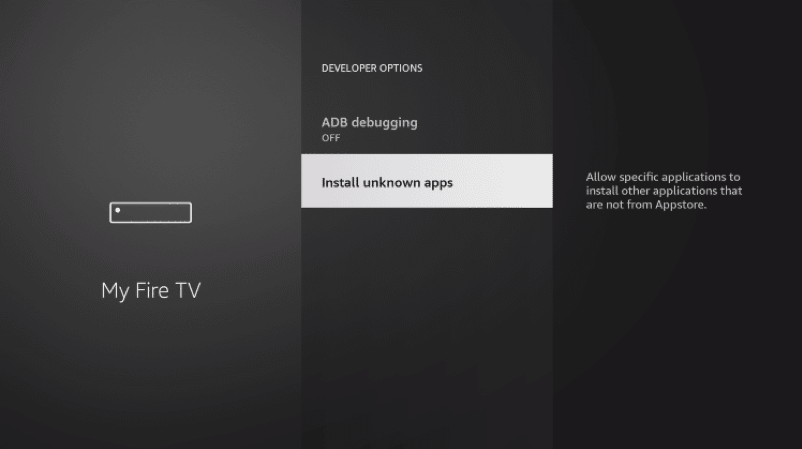
12. Find the Downloader app and click it to ON.
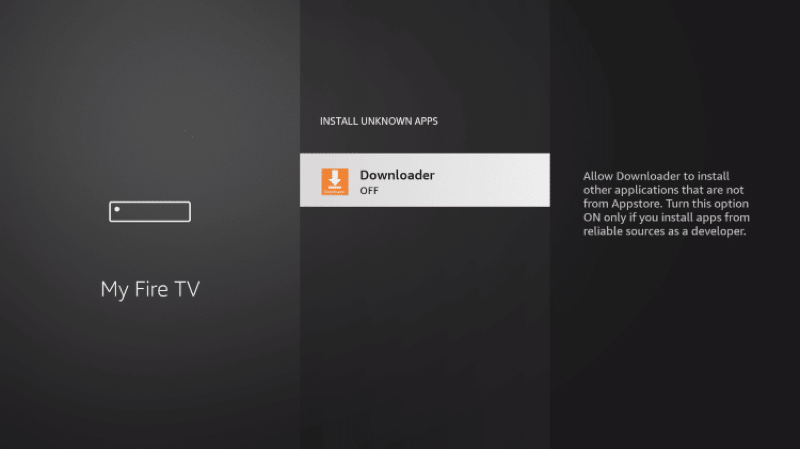
13. This will turn Unknown Sources to On for the Downloader app. This will enable side-downloading on your device which will now let you search in Downloader for the IPTVPRO.CA official app(s).
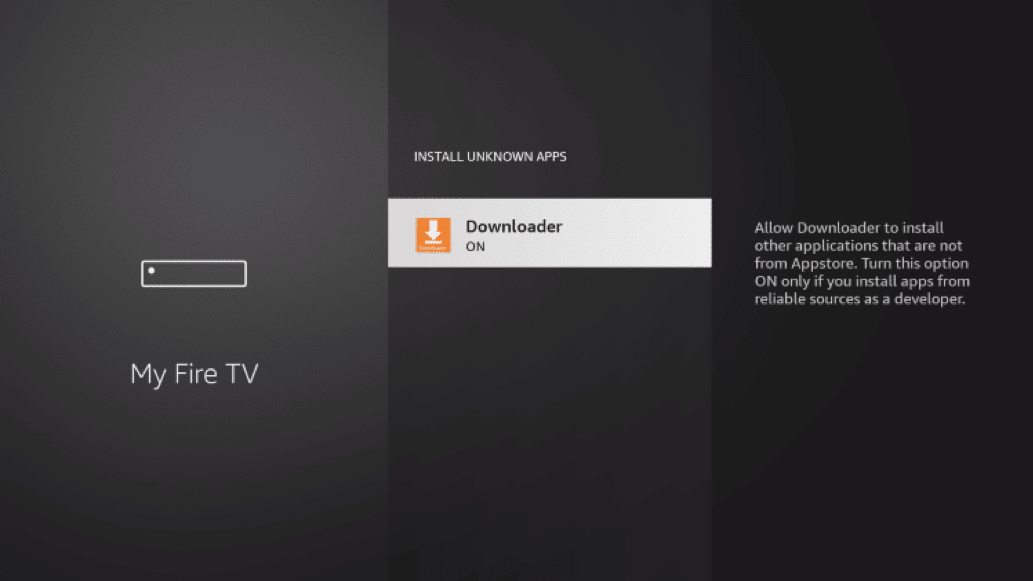
14. Now click the Home Button on your Fire Stick Remote, and Launch Downloader (if you do not see it in the Home Screen, use Find)

15. Hover over the URL bar and click the enter button on your remote to open the keyboard.
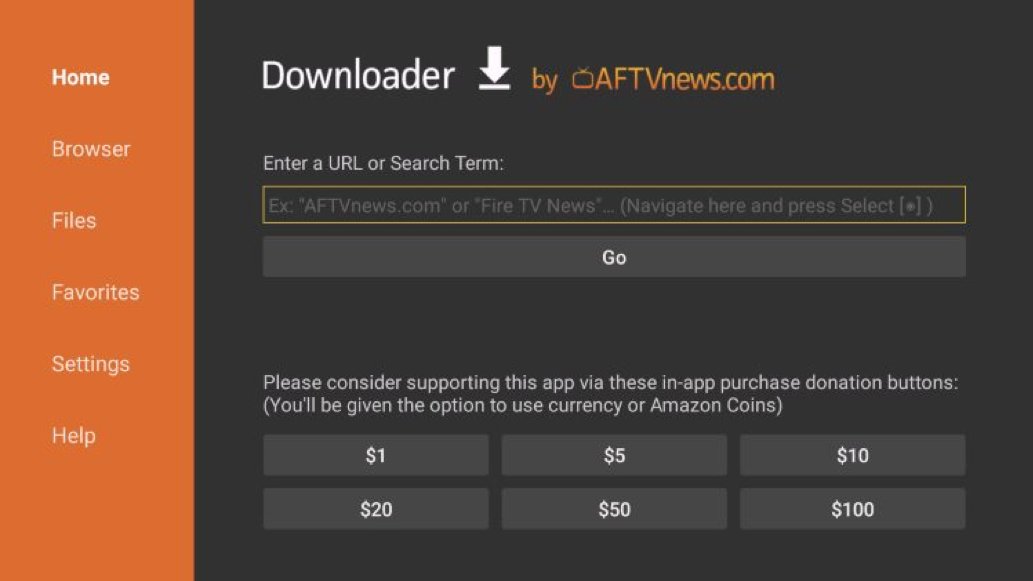
16. Type the IPTVPRO.CA Application Code which is
961720 (Tivimate V10 Player)
611294 (NeuPurple V8 Player)
or 873874 (Smarters Pro V7 Player)
or 238729 (IM Player Pro V9)
or 165453 (XC Player V4) * in the Search Term: and click “Go”.
*Please note we offer three different players for you to use with our IPTV Service.
We recommend trying multiple apps to see what works best for you and your family.
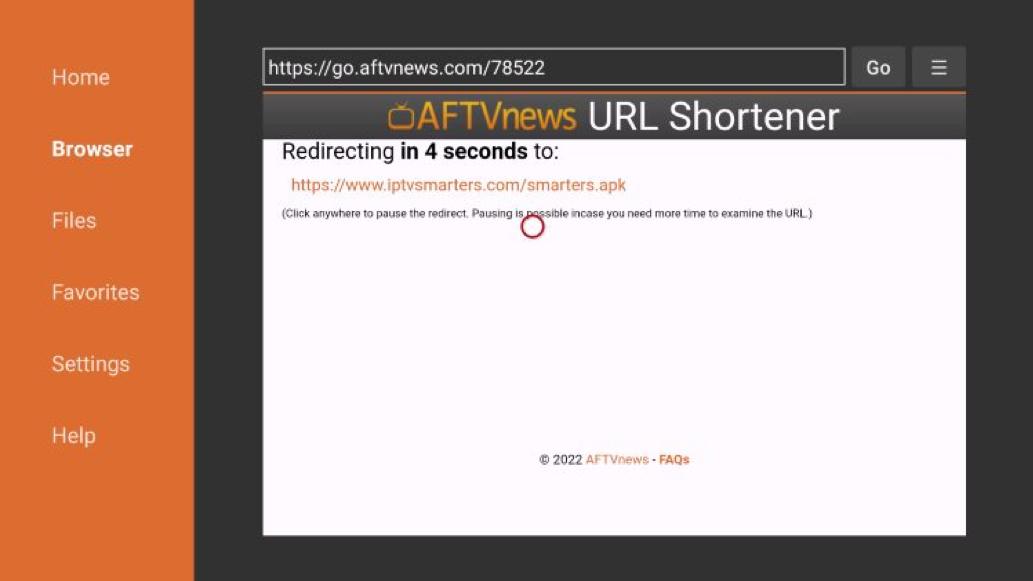
You will then see a redirect page (file is hosted on Dropbox).
The app will download within 10 seconds.
17. Wait for the app to download.
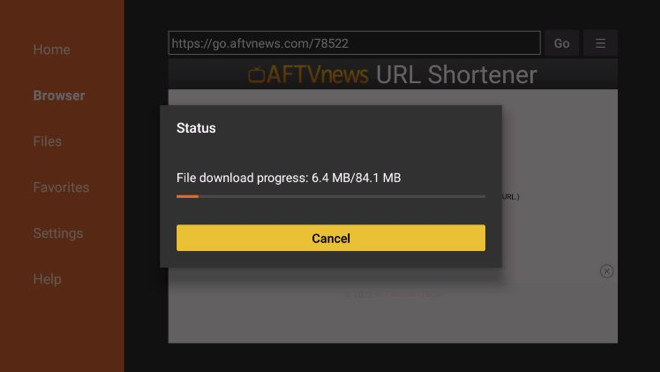
18. Click Install.
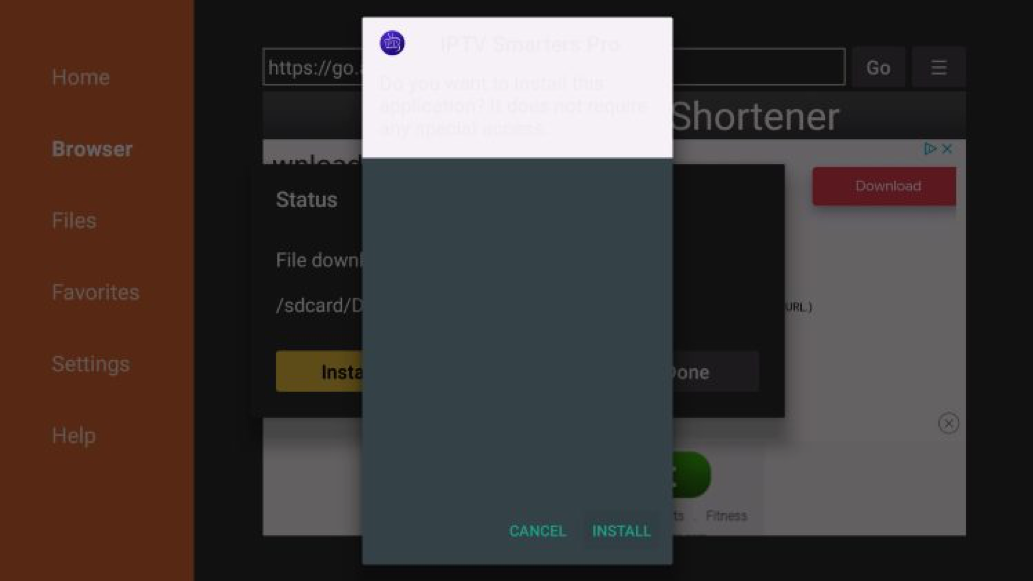
19. Once the application is installed, you may now open and input your credentials and enjoy the service. Please note, your credentials are emailed directly to you by our team once you subscribe.
NAME: iptvpro.ca
USERNAME: xxxxx – will be emailed to you once you subscribe
PASSWORD: xxxxx – will be emailed to you once you subscribe
Please note, once you input your credentials and click “Add User”; it may take up-to 10-20 minutes to load all the content.